Did you know that pages with optimized on-page SEO are 3x more likely to rank in the top 10 of Google search results?
On-page SEO is the foundation of every successful digital strategy, ensuring your content is both user-friendly and search-engine-ready.
In this guide, we’ll break down the essential on-page SEO tactics you need to dominate rankings, from keyword placement to technical tweaks. Let’s dive in.
Section 1: Keyword Research & Targeting

The Foundation of On-Page SEO
On-page SEO starts with choosing the right keywords. Without understanding what your audience is searching for, even the best content can go unnoticed.
- Tools for Keyword Research:
- Free: Google Keyword Planner (ideal for beginners).
- Paid: Ahrefs or SEMrush (advanced keyword difficulty and volume metrics).
- Keyword Intent:
- Informational: “What is on-page SEO?”
- Commercial: “Best on-page SEO tools 2023”
- Transactional: “Hire on-page SEO expert”
- LSI Keywords:
- Search engines use Latent Semantic Indexing (LSI) keywords to understand context. For “on-page SEO,” include terms like “meta tags,” “header optimization,” or “content structure.”
Section 2: Title Tags & Meta Descriptions

Crafting Click-Worthy Snippets
Your title tag and meta description are the first things users see in search results. Optimize them to boost click-through rates (CTR).
- Title Tag Best Practices:
- Keep it under 60 characters.
- Place the keyword near the front.
- Example: “On-Page SEO: A 2023 Guide to Content Optimization | SEO Hunter”
- Meta Description Tips:
- Summarize the page in 150-160 characters.
- Include a CTA: “Learn how to optimize your content for higher rankings.”
Tools:
Section 3: Content & Header Optimization
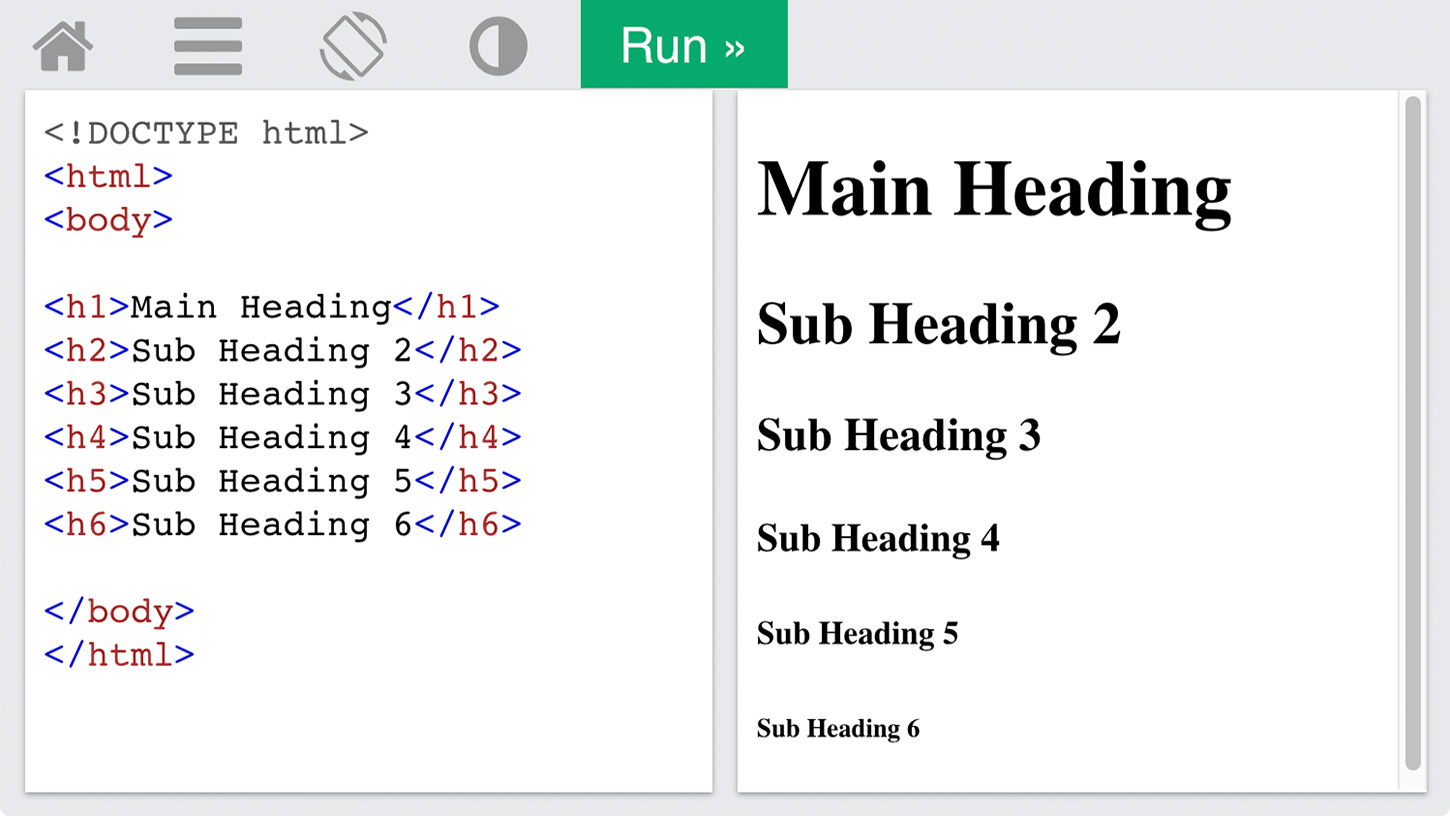
Creating Search- and User-Friendly Content
- Header Tags (H1-H6):
- Use H1 for the main title (only one per page).
- Break content into sections with H2s and H3s (e.g., “Keyword Research,” “Image Optimization”).
- Content Quality:
- Follow Google’s E-E-A-T guidelines:
- Expertise: Cite industry leaders like Brian Dean or Neil Patel.
- Authoritativeness: Link to authoritative sources (e.g., Google’s SEO Starter Guide).
- Follow Google’s E-E-A-T guidelines:
- Content Length:
- Articles over 1,500 words tend to rank higher (HubSpot).
- Internal Linking:
- Link to related content (e.g., “Learn more about technical SEO”).
Section 4: URL Structure & Slug Optimization

Building SEO-Friendly URLs
- Best Practices:
- Keep URLs short and descriptive:
- ✅
/on-page-seo-guide - ❌
/post123?id=456
- ✅
- Use hyphens (-) instead of underscores.
- Keep URLs short and descriptive:
- Keyword Inclusion:
- Include the target keyword (e.g., “on-page-seo”).
Section 5: Image Optimization
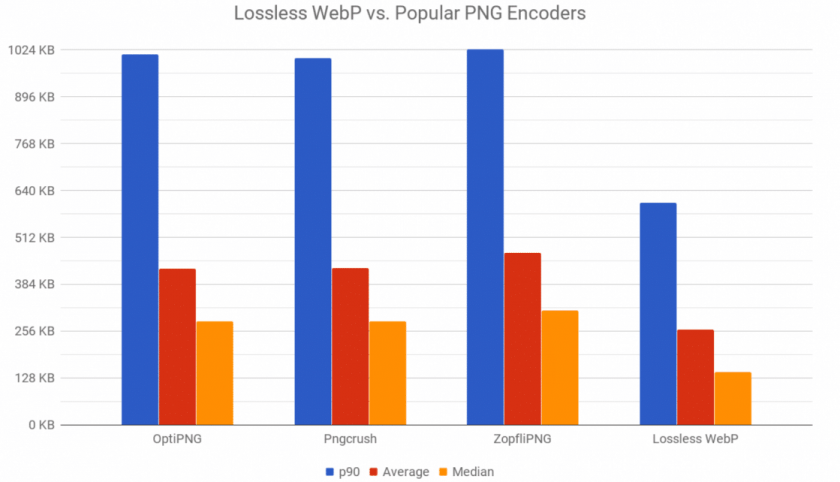
Boosting Visual Content for SEO
- File Names:
- Use descriptive names:
on-page-seo-checklist.pnginstead ofIMG_1234.png.
- Use descriptive names:
- Alt Text:
- Describe the image for accessibility and SEO:
- ✅ “On-page SEO checklist for content optimization”
- ❌ “SEO image”
- Describe the image for accessibility and SEO:
- Compression:
- Use TinyPNG or ShortPixel to reduce file sizes without losing quality.
Section 6: Technical On-Page SEO

Behind-the-Scenes Optimization
- Mobile-First Design:
- Test responsiveness with Google’s Mobile-Friendly Test.
- Page Speed:
- Improve load times using Google PageSpeed Insights.
- Schema Markup:
- Add structured data to enhance rich snippets. Tools: Schema.org or Rank Math.
Section 7: On-Page SEO Checklist

Step-by-Step Optimization Guide
- Audit Content: Use Screaming Frog to find keyword gaps.
- Optimize Titles & Meta Descriptions: Ensure keywords are included.
- Add Internal Links: Link to 3-5 related pages.
- Compress Images: Reduce file sizes by 50-70%.
- Submit to Google: Use Google Search Console to index updated pages.
TIP
Download this on-page SEO checklist and check the boxes as you complete each task.
Section 8: Common On-Page SEO Mistakes
Avoid These Pitfalls
- Duplicate Content: Use canonical tags to indicate the original page.
- Ignoring Mobile Users: 60% of Google searches are mobile-first (Statista).
- Over-Optimization: Avoid stuffing keywords or internal links.
- Thin Content: Expand pages under 300 words with examples or data.
Conclusion
On-page SEO isn’t a one-time task—it’s an ongoing process. By optimizing titles, content, URLs, and technical elements, you’ll create a website that both users and search engines love.
Ready to take action? Start by auditing one page using SurferSEO or Clearscope, and watch your rankings climb.