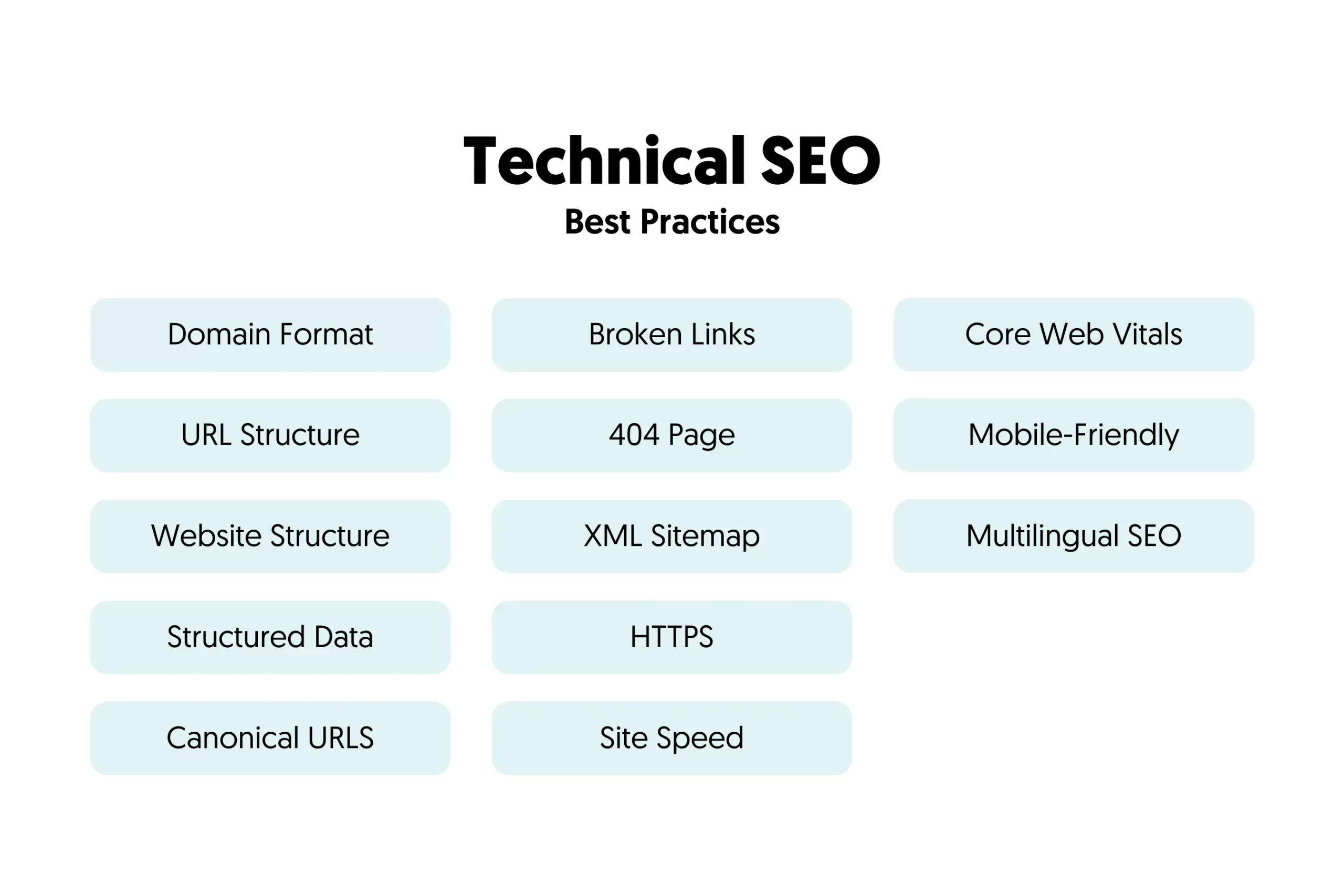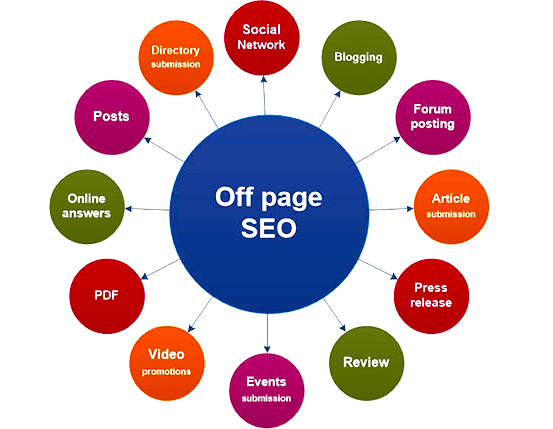Did you know that 53% of all website traffic comes from organic search?
If your website isn’t optimized for search engines, you’re missing out on a massive opportunity to attract visitors, customers, and revenue.
SEO (Search Engine Optimization) is the process of improving your website’s visibility in search engines like Google, Bing, and Yahoo.
It’s not about tricking algorithms—it’s about creating a better experience for users while aligning with search engine guidelines.
Whether you’re a small business owner, blogger, or marketer, understanding SEO basics is essential. Let’s break down everything you need to start optimizing your website today.
Section 1: Understanding SEO Basics
What Are the Core Components of SEO?
SEO revolves around three pillars:
- On-Page SEO: Optimizing content, keywords, and HTML tags (like titles and meta descriptions).
- Technical SEO: Ensuring search engines can crawl, index, and understand your site (speed, mobile-friendliness, etc.).
- Off-Page SEO: Building authority through backlinks and social signals.
How Search Engines Work:
- Crawling: Search engines use bots (like Googlebot) to discover web pages.
- Indexing: Pages are stored in a massive database (Google’s index).
- Ranking: Algorithms analyze hundreds of factors to rank pages for specific queries.
Keyword Research: The foundation of SEO. Use free tools like Google Keyword Planner or Ubersuggest to find terms your audience is searching for.
Section 2: On-Page SEO Essentials
Optimizing Your Content for Search Engines
- Keyword Optimization:
- Include your target keyword (e.g., “SEO basics”) in the title, headers, and first 100 words.
- Use synonyms and related terms (LSI keywords) naturally. Example: “SEO fundamentals” or “beginner SEO tips.”
- Content Quality:
- Follow Google’s E-E-A-T guidelines (Expertise, Experience, Authoritativeness, Trustworthiness).
- Write for users first—answer their questions thoroughly.
- Meta Tags:
- Title Tag: Keep it under 60 characters. Example: “SEO Basics: A Beginner’s Guide to Search Engine Optimization | YourSite”.
- Meta Description: Summarize the page in 150-160 characters.
- Internal Linking: Link to related pages on your site. For example, link your “SEO basics” article to a guide on “Advanced SEO Strategies.”
Tools to Simplify On-Page SEO:
- Yoast SEO (WordPress plugin for meta tags and readability checks).
- SurferSEO (content optimization tool).
Section 3: Technical SEO Basics
Building a Search-Friendly Website
- Site Speed:
- Use Google PageSpeed Insights to identify issues. Aim for a score above 90/100.
- Compress images with TinyPNG or enable lazy loading.
- Mobile Optimization:
- Over 60% of searches happen on mobile. Test your site with Google’s Mobile-Friendly Test.
- XML Sitemaps & Robots.txt:
- Submit your sitemap to Google Search Console.
- Use robots.txt to block search engines from unimportant pages (e.g., admin panels).
- SSL/HTTPS: Secure your site with an SSL certificate. Most hosting providers (like Bluehost) offer free SSL.
Section 4: Off-Page SEO Fundamentals
Building Authority Beyond Your Website
- Backlinks:
- Quality over quantity! A single link from a site like Moz or Search Engine Journal is worth more than 100 spammy links.
- Earn links by:
- Guest posting on industry blogs.
- Creating shareable tools or studies (e.g., “The State of SEO in 2023”).
- Local SEO:
- Claim and optimize your Google Business Profile.
- Encourage reviews from customers.
- Social Signals:
- While not a direct ranking factor, social shares increase visibility. Use platforms like Hootsuite to schedule posts.
Section 5: SEO Basics Checklist

Your Step-by-Step Starter Guide
- Research Keywords: Use Ahrefs’ Free Keyword Generator.
- Optimize One Page: Start with your homepage or a blog post.
- Fix Technical Errors: Check for broken links with Screaming Frog.
- Build 3-5 Backlinks: Reach out to industry blogs or collaborate with influencers.
- Track Progress: Monitor rankings and traffic in Google Analytics 4.
Section 6: Common SEO Mistakes to Avoid
- Keyword Stuffing: Google’s 2022 spam update penalizes unnatural keyword use.
- Ignoring Mobile Users: 40% of visitors will leave if your site isn’t mobile-friendly (Sweor).
- Neglecting Analytics: Use Google Search Console to find crawl errors.
- Buying Cheap Backlinks: Google’s Penguin algorithm penalizes spammy links.
Conclusion
SEO isn’t a one-time task—it’s an ongoing process. Start with these SEO basics, track your progress, and refine your strategy over time. Remember, even giants like Amazon and Wikipedia rely on SEO to stay visible.
Ready to dive deeper? Explore advanced tools like SEMrush or SurferSEO to automate your efforts.
FAQ
Q: How long does SEO take to work?
A: Most sites see results in 3-6 months. Backlinko’s study found it takes an average of 61 days to rank in the top 10.
Q: Can I do SEO myself?
A: Yes! Tools like Rank Math (free WordPress plugin) simplify the process.
Q: Is SEO worth the investment?
A: Absolutely. SEO drives 14.6% of leads for small businesses.